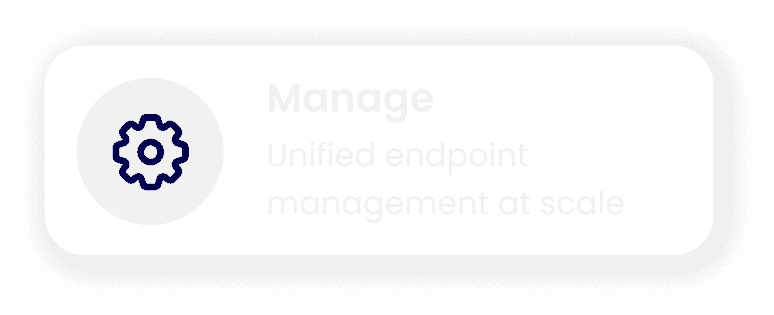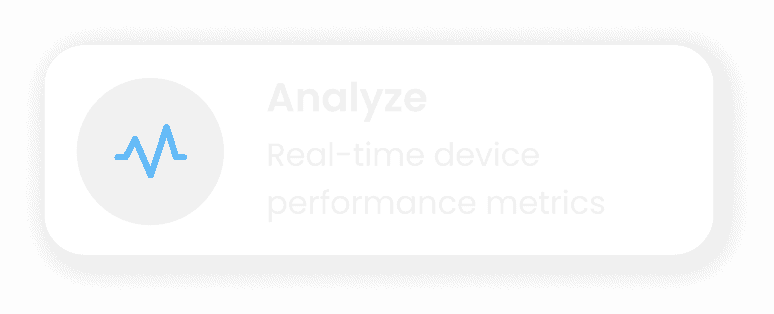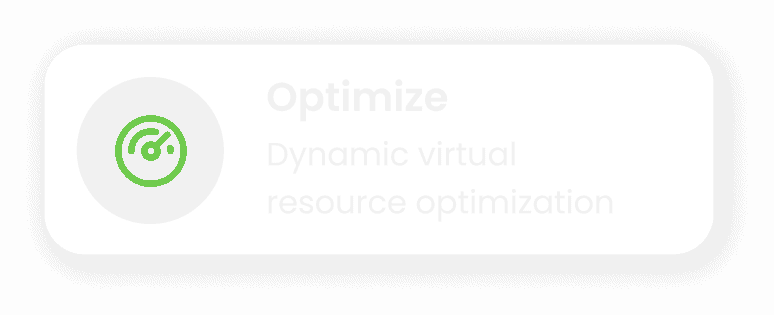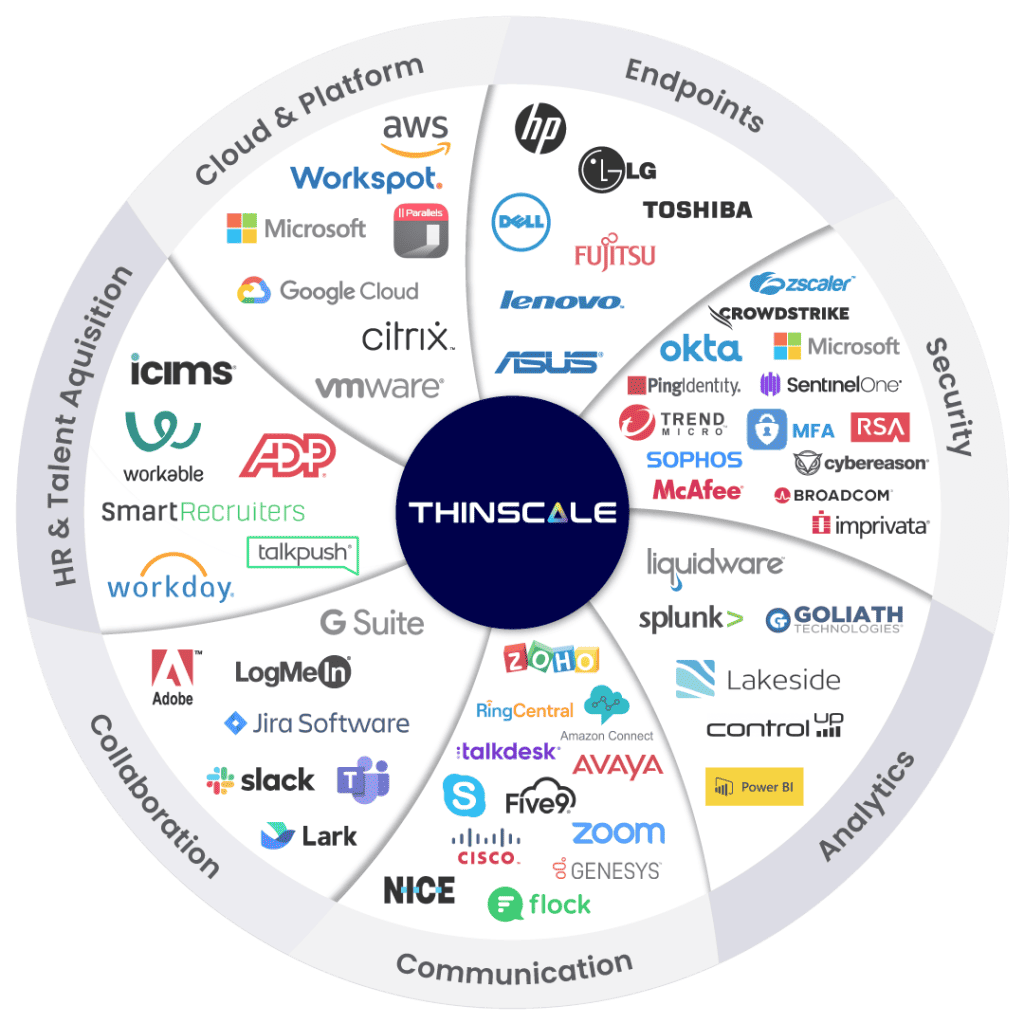Secure, manage & deliver remote workspaces
ThinScale makes it easier for IT to protect and provision in every environment
SOME OF OUR CUSTOMERS
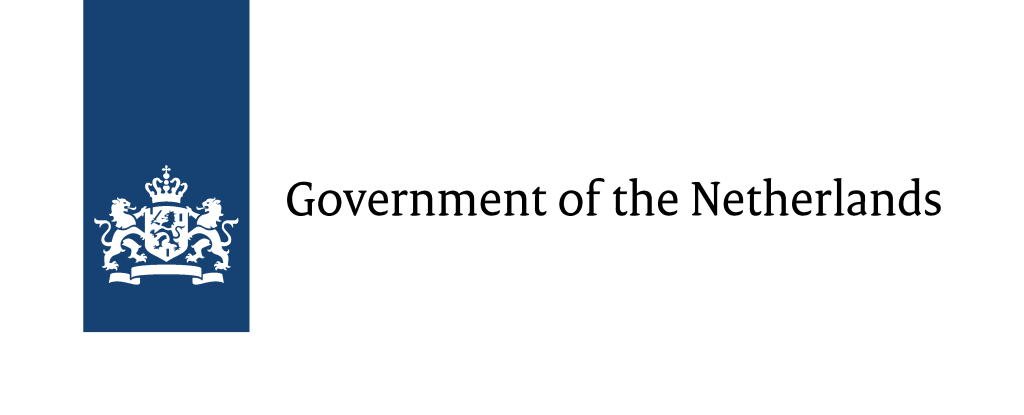




The all-in-one endpoint security & management solution
Secure
Endpoint security & compliance
PCI DSS, HIPAA, and GDPR compliant security for corporate, untrusted, and BYOD devices; data loss prevention, malware protection & more.Manage
Unified endpoint management
A single pane of glass to manage endpoints; with centralized policy & patch management, simplified OS updates, shared desktop delivery & more.Analyze
Real-time device metrics
Resolve device performance issues faster than ever with real-time data on key metrics like CPU usage, bandwidth health & more.Optimize
Virtual resource optimization
A dynamic solution to optimize desktop infrastructure resources and re-distribute memory and CPU to where it’s needed in real time.App Delivery
Push apps & updates to endpoints
Reduce the need to re-image with the ability to push apps and software packages to any endpoint, in any location, all from a central console.Say goodbye to tool sprawl with a single seamless solution
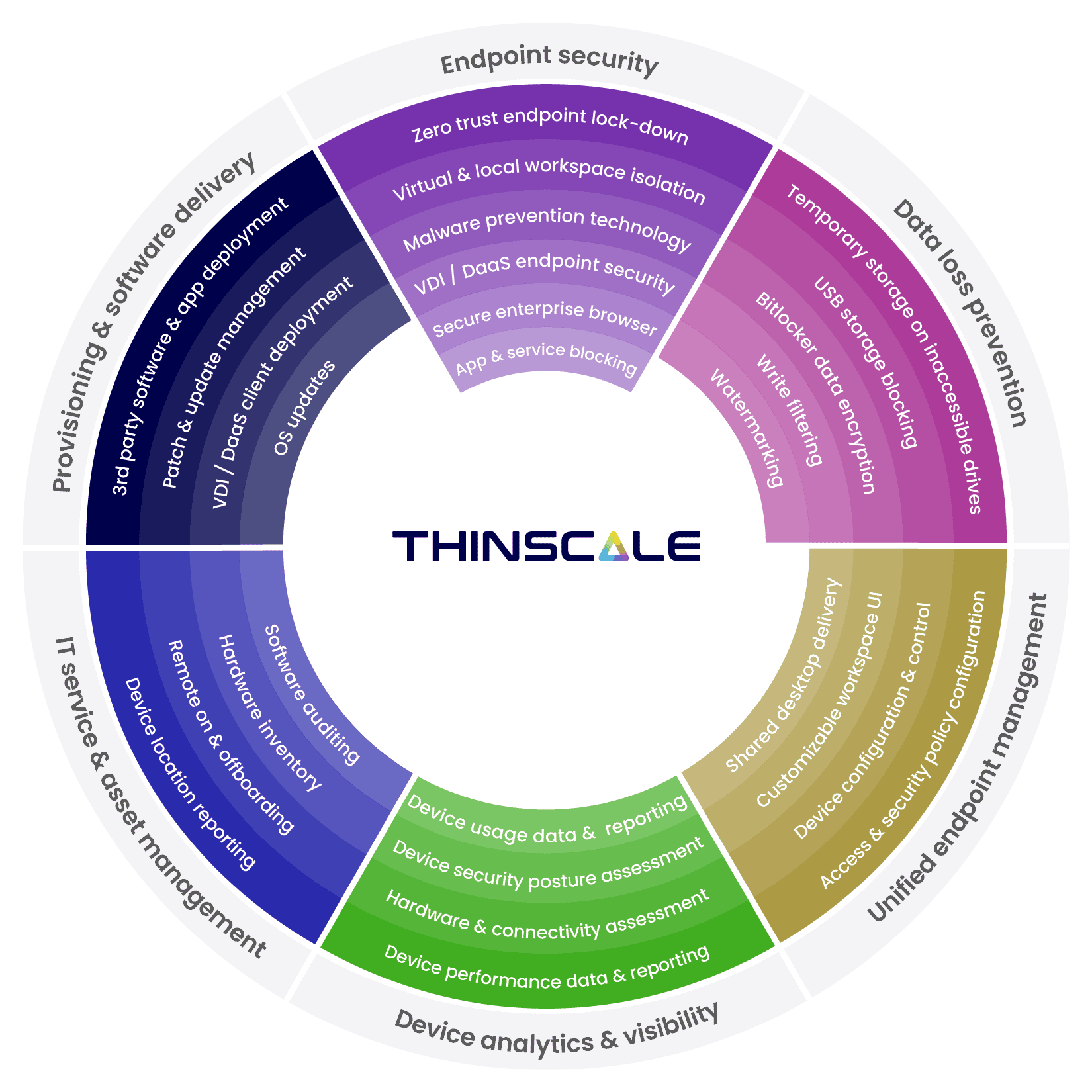
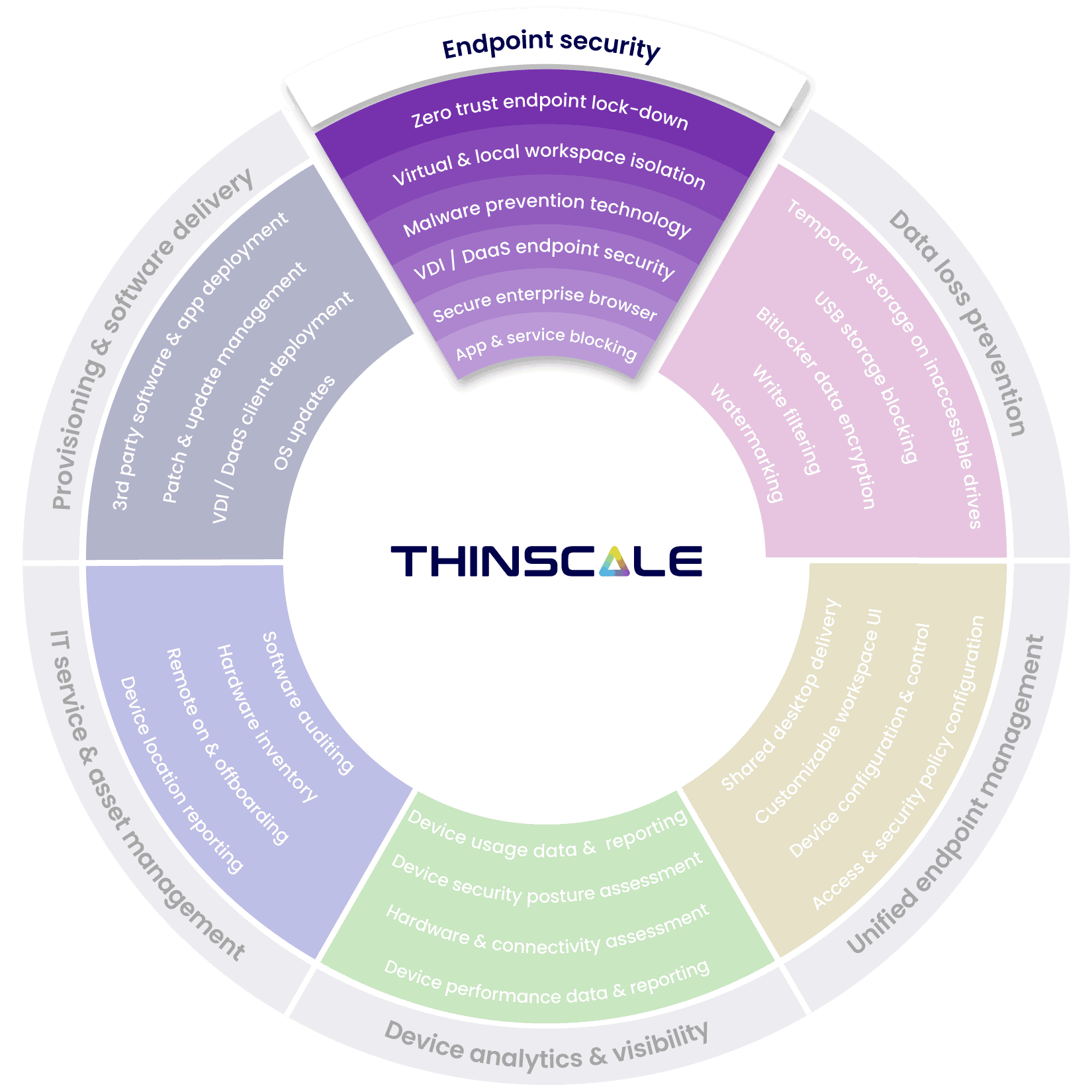
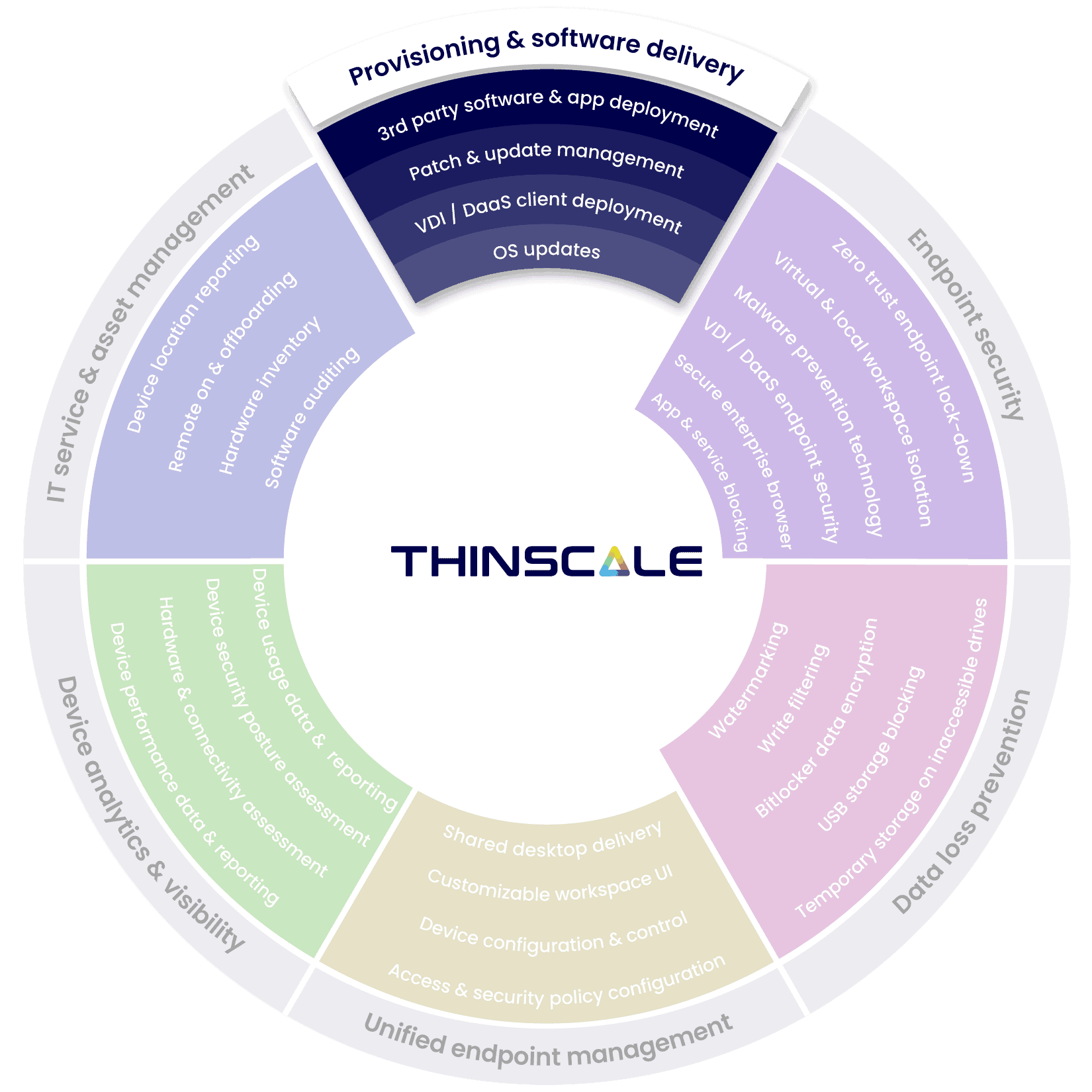
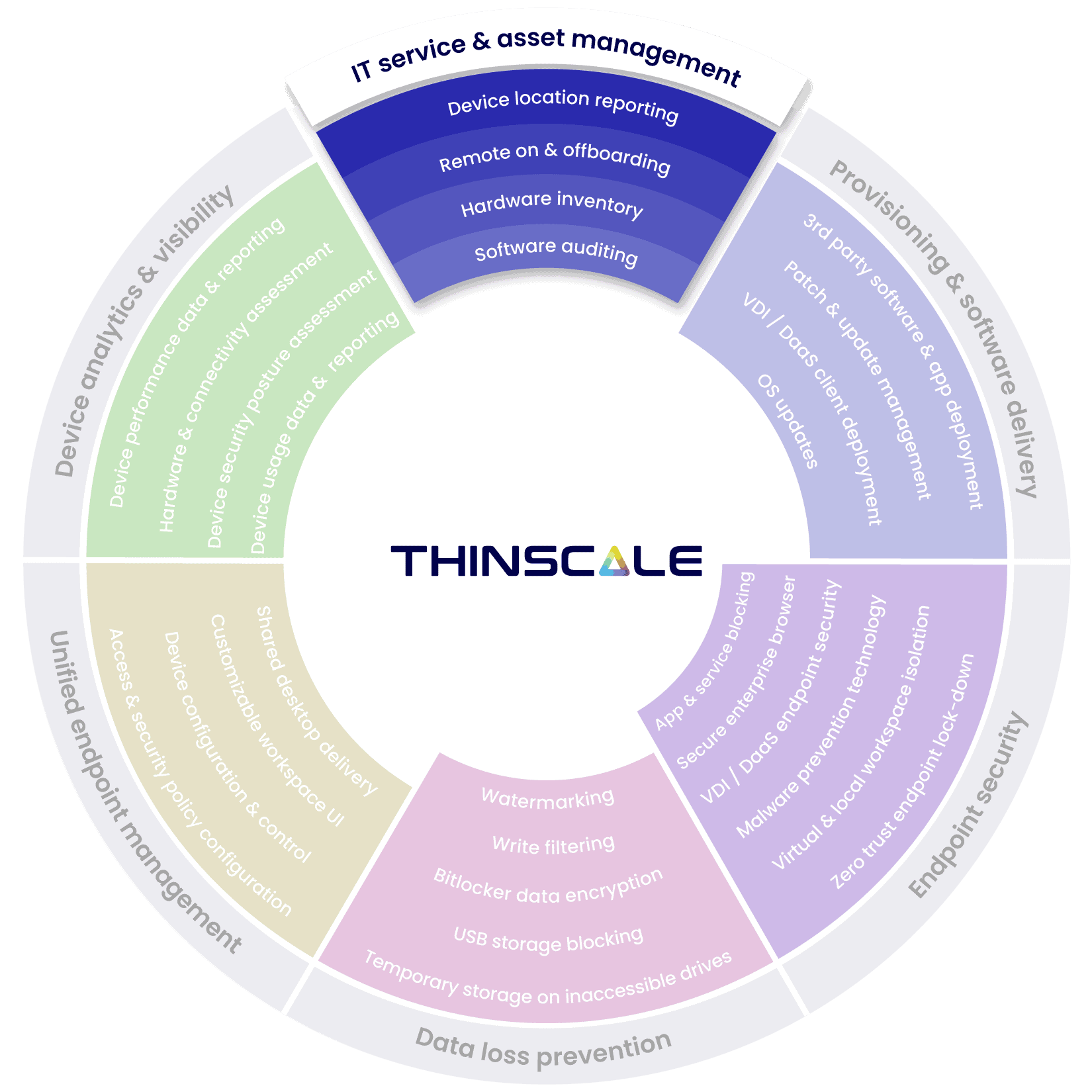
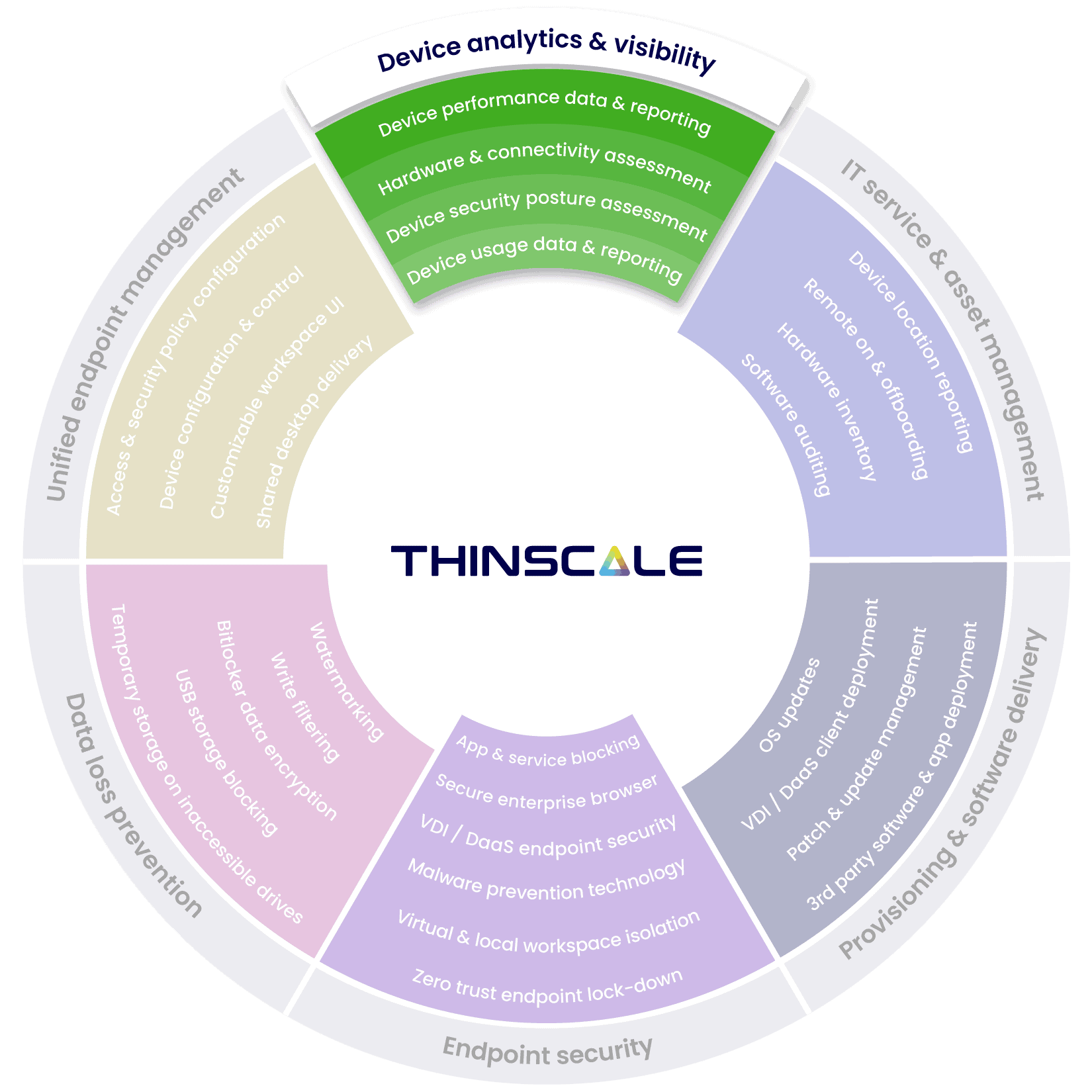
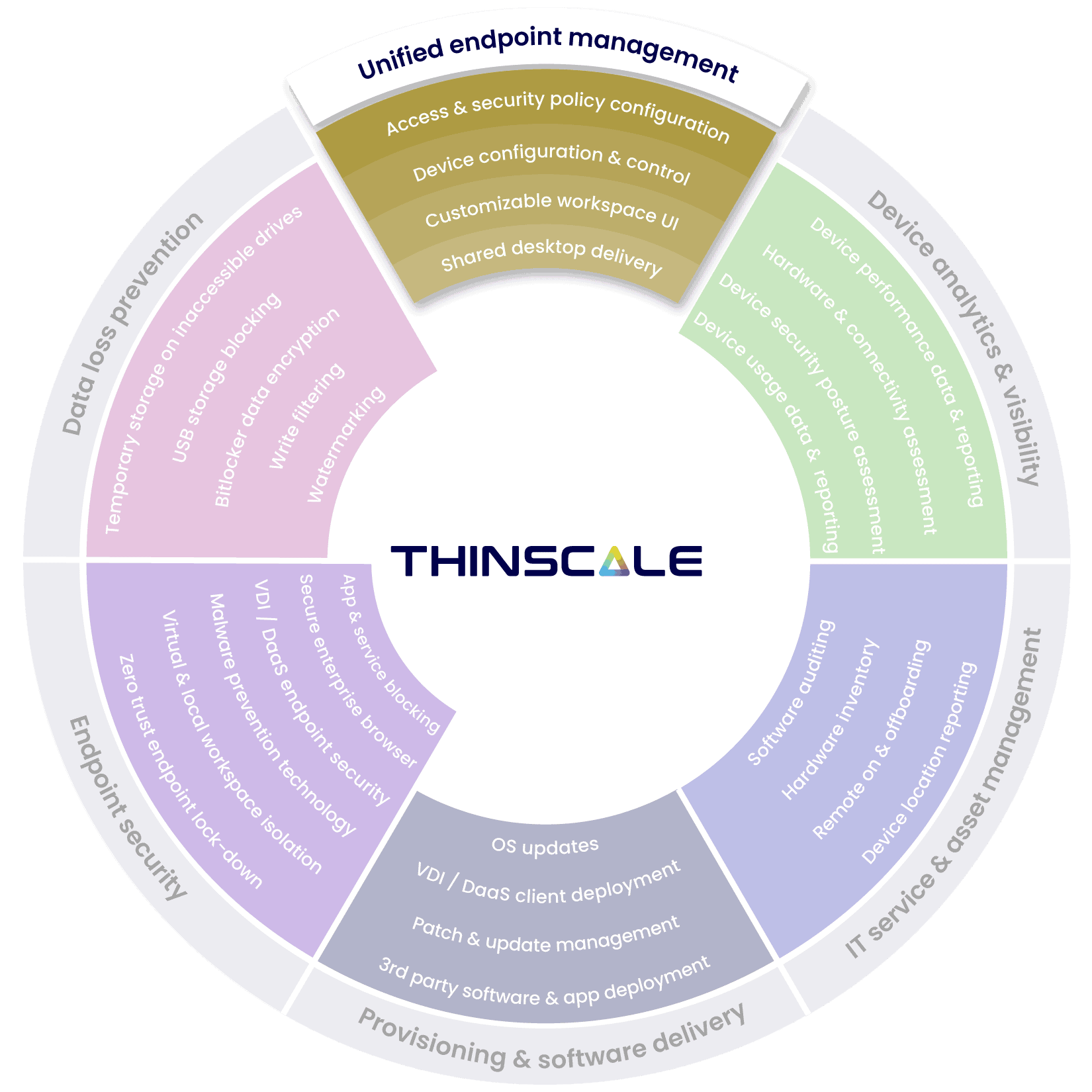
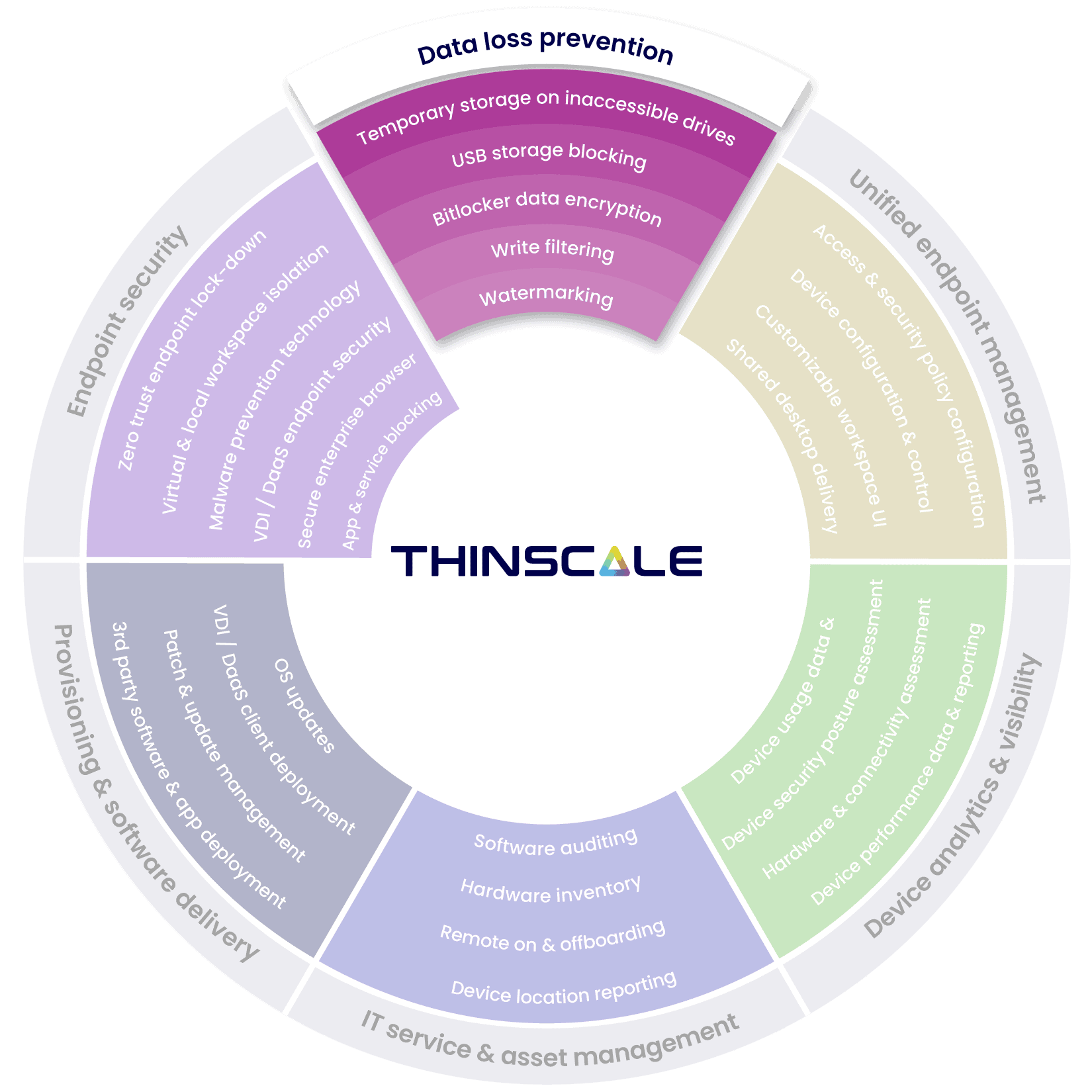
Compatibility & Integrations
Endpoint security & management at scale
Transform your organization with a dynamic all-in-one solution